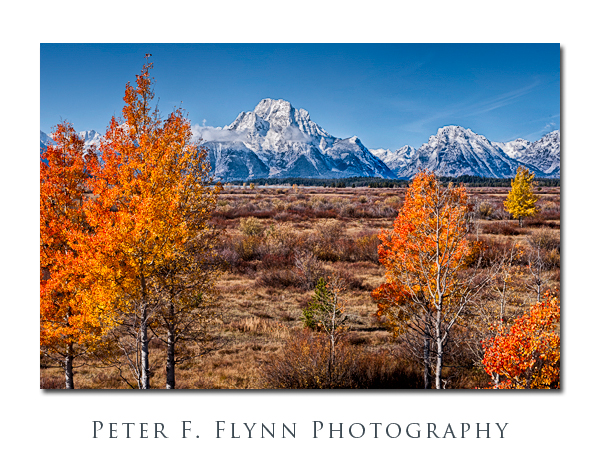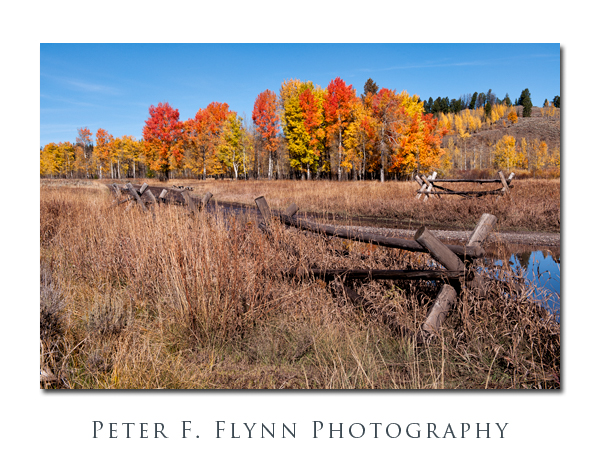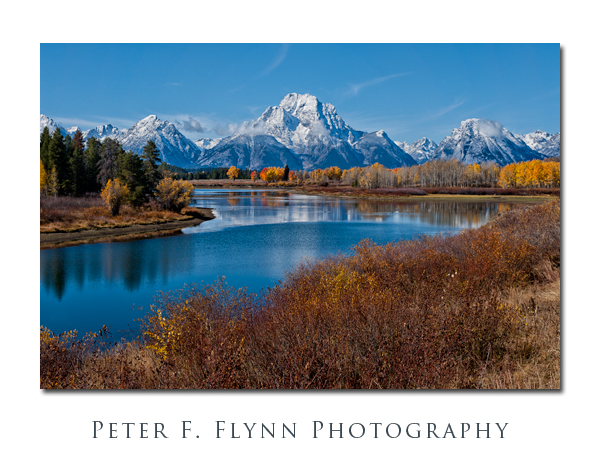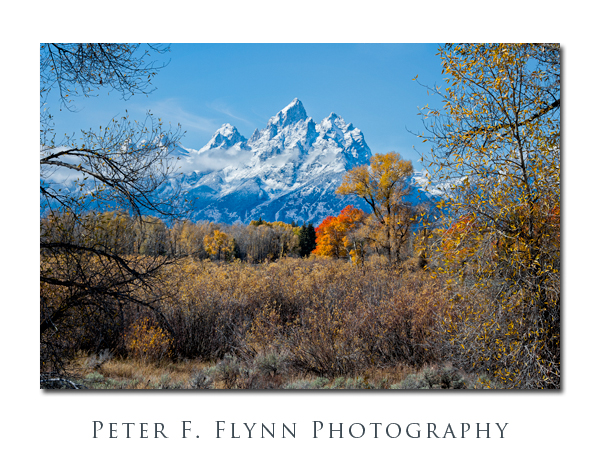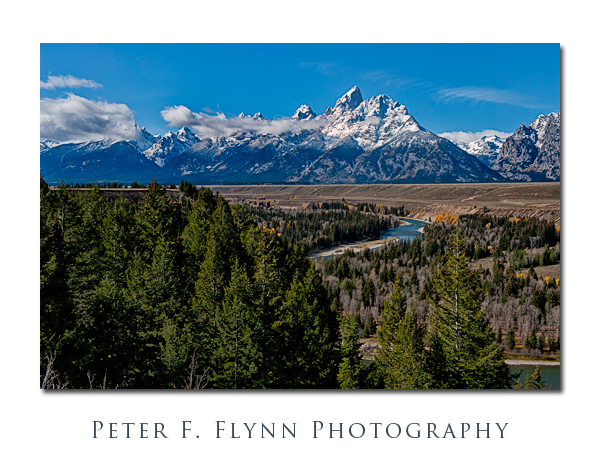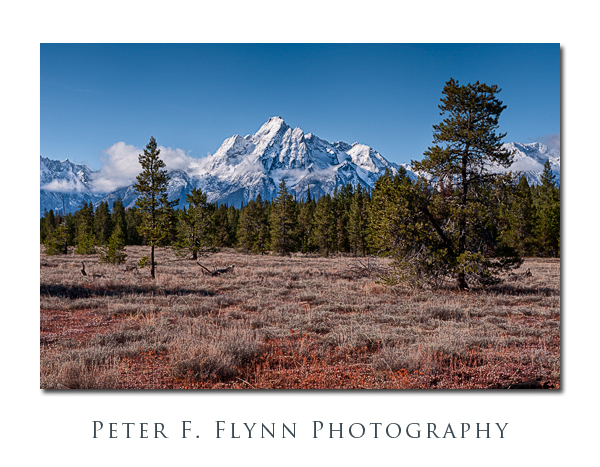 On visits to Yellowstone NP, we often return through the south entrance and continue through Grand Teton National Park along US 89/191. It makes for a long drive back to Salt Lake, but the scenery is always worth the extra miles. The image above was recorded just inside the northern boundary of the park entrance, while the image below was recorded just off the Jackson Hole Highway just south of the Willow Flats Turnout, near Jackson Lake Lodge.
On visits to Yellowstone NP, we often return through the south entrance and continue through Grand Teton National Park along US 89/191. It makes for a long drive back to Salt Lake, but the scenery is always worth the extra miles. The image above was recorded just inside the northern boundary of the park entrance, while the image below was recorded just off the Jackson Hole Highway just south of the Willow Flats Turnout, near Jackson Lake Lodge.
The color in the Tetons was amazing this fall. The Aspens did not only glow a brilliant golden yellow, but deeper shades , all the way to red, as shown above and below, could also be found.
A characteristic of images recorded in the Tetons at this time of year is that they are dominated by orange/red and blue. There is so little green around that one must be careful to avoid producing images that appear overprocessed, e.g., with too much saturation, too much contrast, and a blueish white balance. Even though I always follow my own advice, I thought these images had an almost vintage picture-postcard look – much more so in the smaller rendition of the images that appear in this entry. The image below was hot at the Oxbow Ben Turnout, with the Snake River in the foreground and Mount Moran in the distance.
Grand Teton NP is especially nice to visit this time of year. The crowds have dramatically diminished, so much so that one can spend an hour in a spot all alone.
The image above was recorded along the Jackson Hole Highway, US 89/191, just a bit south of the Moran Junction. The image below was recorded at the famous Snake River Overlook Turnout.
Images in this entry were recorded during the late morning on October 17, 2011, using the Nikon D700 and the AF-S NIKKOR 24-70mm f/2.8G ED and AF-S NIKKOR 70-200mm f/2.8G ED VR II lens. Exposures were made at f/8 or (mostly) f/11, ISO 200. Images were processed using Photokit Capture and Output routines, a Photoshop curves adjustment layer, and Nik Software Viveza 2 and Color Efex Pro 4 plugins. It is very useful, even essential, to use the Smart Filter feature of Photoshop when applying the Nik (or other) filters, since this makes readjustment easy and provides auto-archiving of the processing protocol.
Copyright 2011 Peter F. Flynn. No usage permitted without prior written consent. All rights reserved.