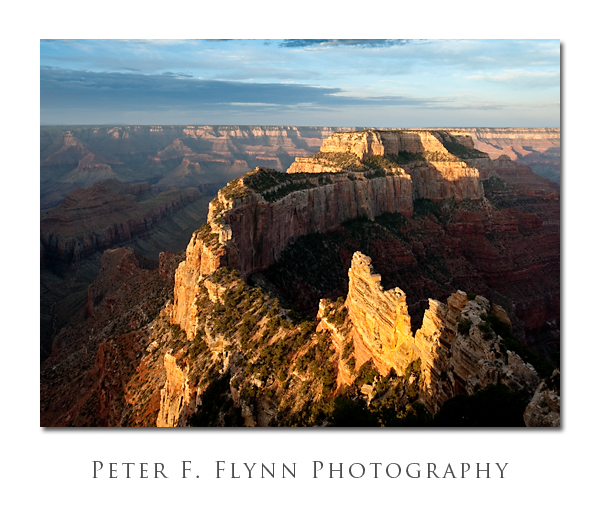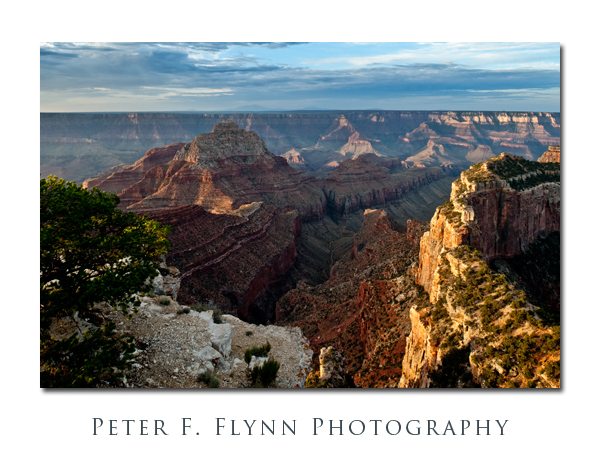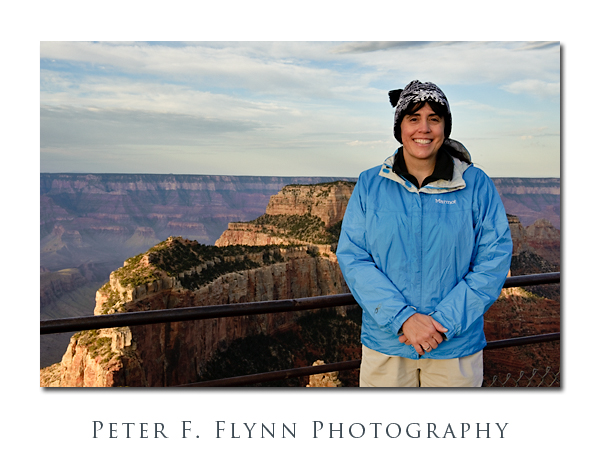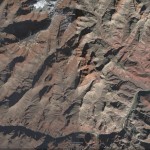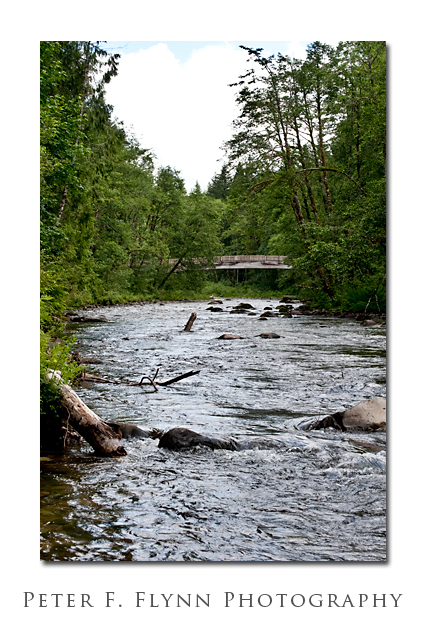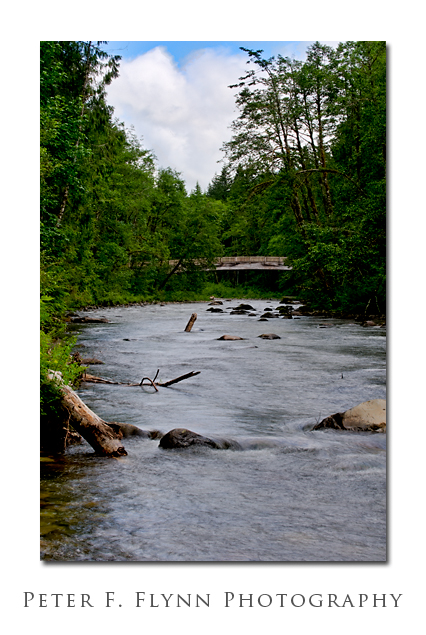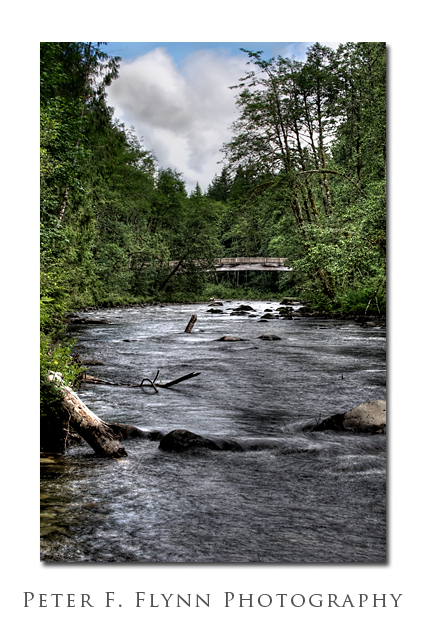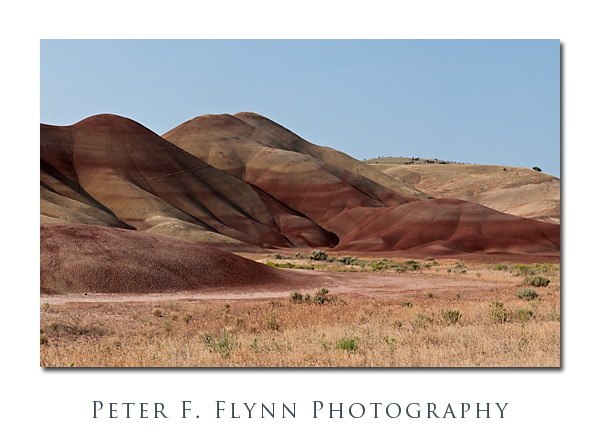Well, here we are at Cape Royal, north rim of the Grand Canyon – that’s CAPE ROYAL of GRAND CANYON fame folks – and it’s just me, the HP, and the rising sun!!! It’s as close to real magic as we get to experience…
Cape Royal is a bit further from Bright Angel Lodge and the north rim campground – and thus stalking the dawn is a little more challenging. Still, is it really that much harder to get up at 4:30 than at 5? I guess the evidence indicates that it must be… From the North Rim (Bright Angel) Lodge – travel about 3 miles north on AZ 67 to the junction with Fuller Canyon Road. Turn right, and travel along Fuller Canyon Road (northeast, then southeast) five miles to a second junction with the Point Imperial Road and the Cape Royal Road. Turn right at the junction, and travel about fifteen miles southeast along the Cape Royal Road past several excellent view points to road’s end at the humongous parking lot. The Angels Window view point is off to the east about 600 meters from the most opportunitistical parking spot, while the Cape is about 200 meters further down the flat paved trail (about 0.6 miles total from parking space to the overlook).
The image above was recorded on July 20, 2009, at 06:50 (MST), using the Nikon D700 and the PC-E NIKKOR 24mm f/3.5D ED. The lens shift was about 10mm (lowered). Exposure was f/22 and 1/8s. ISO was 200. Simple processing on this shot – just applied the Overlay Move using the blue channel to improve contrast in the cloud (a little). This was one of those situations in which all you have to do is capture the light. The image is dominated by the oft photographed Wotan’s Throne. BTW, Wotan’s Throne is a game capture both at sunrise and at sunset (likely to be crowded at the latter).
The image below was shot at the same location, panning just slightly westward to include the Vishnu Temple, and beyond it, the south rim. The image was recorded at 07:00 using the D700 and the 24mm PC-E. Exposure was f/22 at 1/8s. ISO was set at 200.
And let’s not forget to include a shot of the HP!
The GPS coordinates of Cape Royal are:
Latitude: 36,7.0315N
Longitude: 111,56.925W
Altitude: 2397 m (7864 ft)
Time Stamp: 7/20/2009, 12:56:48 PM
Check on the thumbnail below for a Google Earth image of the vicinity: