The Green Lakes Trail in Oregon’s Three Sisters Wilderness is one of those routes folks dream about. The HP and I have wandered around here quite a bit, and will confirm this trail would definitely be a highlight to any trip to central Oregon. The most popular route to the lakes begins in a parking lot just off of the Cascade Lake High way (Oregon Highway 46) in central Oregon, just a little more than 26 miles west of Bend, OR. The trail follows Fall Creek for about four miles, crossing it several times on the way to the pristine Green Lakes basin. The trail head is just about mile-high, and climbs about 1000 ft into the basin. Remarkably, on this trip, in the third week of July, we encountered snow after walking about 0.5 miles, and spent most of the day walking on snow. Under such conditions, a pair of walking sticks is virtually essential – don’t forget ’em.
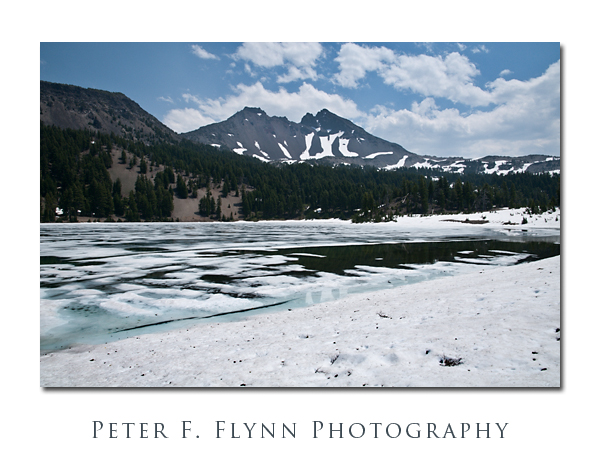 The image above, of Broken Top, and the largest of the Green Lakes, was recorded on July 21, 2008, at 11:45 PST, using the Nikon D300 and the AF-S DX NIKKOR 16-85mm f/3.5-5.6G ED VR at 25mm (37mm full frame equivalent). Exposure was f/18 at 1/200s, ISO 200.
The image above, of Broken Top, and the largest of the Green Lakes, was recorded on July 21, 2008, at 11:45 PST, using the Nikon D300 and the AF-S DX NIKKOR 16-85mm f/3.5-5.6G ED VR at 25mm (37mm full frame equivalent). Exposure was f/18 at 1/200s, ISO 200.
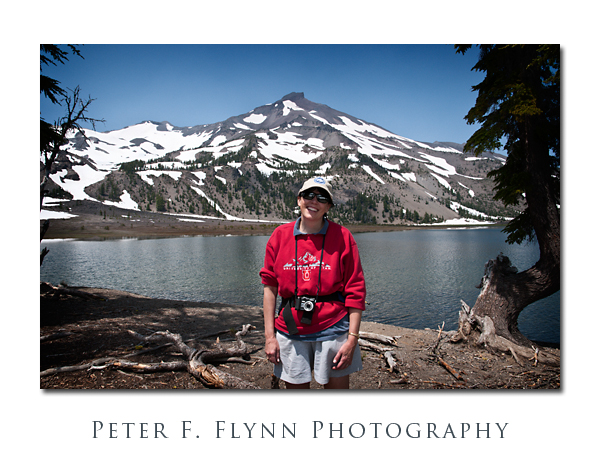 The snap above, of a peaceful HP at Green Lakes with South Sister in the background, was shot on July 21, 2008, at almost exactly noon (PST), using the Nikon D300 and the AF-S DX NIKKOR 16-85mm f/3.5-5.6G ED VR at 16mm. Exposure was f/16 at 1/160s, ISO 200.
The snap above, of a peaceful HP at Green Lakes with South Sister in the background, was shot on July 21, 2008, at almost exactly noon (PST), using the Nikon D300 and the AF-S DX NIKKOR 16-85mm f/3.5-5.6G ED VR at 16mm. Exposure was f/16 at 1/160s, ISO 200.
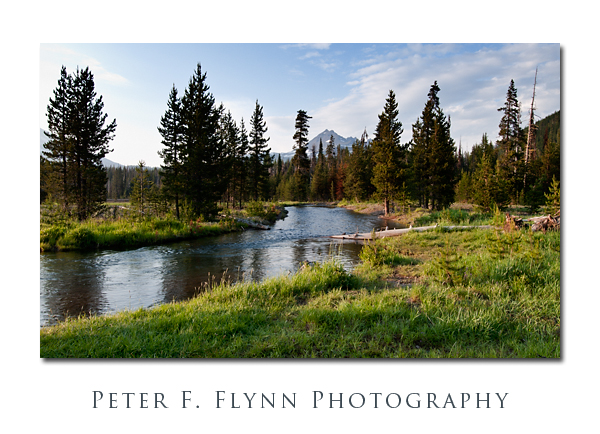 The image above, looking north up Fall Creek near trail’s end with Broken Top in the distance, was recorded on July 21, 2008, using the Nikon D300 and the AF-S DX Zoom-NIKKOR 12-24mm f/4G IF-ED at 17mm. Exposure was f/14 and 1/30s, ISO 200. Processing was intense on this image. First, to add detail in the clouds the Overlay Move was applied: copy the Background layer twice to generate Backgroup copy and Background copy 2 layers. Deselect the view on the Background copy 2 layer. Select the Background copy layer and using Apply Image, add the red channel, inverted, in Overlay mode, to the Background layer. Apply Gaussian blur to the layer (250 pixels, 2x). Reactivate the view on the Background copy 2 layer and select that layer. Change the blending mode to Darken. Flatten the layers and copy the new Background layer to generate a Background copy layer. Change the blending mode on the Background copy layer to Multiply. Add a mask to the Background copy layer and apply a gradient, inverted, to further darken the sky without darkening the foreground. Whew, now you understand why I don’t typically supply all the processing details in the blog entries!
The image above, looking north up Fall Creek near trail’s end with Broken Top in the distance, was recorded on July 21, 2008, using the Nikon D300 and the AF-S DX Zoom-NIKKOR 12-24mm f/4G IF-ED at 17mm. Exposure was f/14 and 1/30s, ISO 200. Processing was intense on this image. First, to add detail in the clouds the Overlay Move was applied: copy the Background layer twice to generate Backgroup copy and Background copy 2 layers. Deselect the view on the Background copy 2 layer. Select the Background copy layer and using Apply Image, add the red channel, inverted, in Overlay mode, to the Background layer. Apply Gaussian blur to the layer (250 pixels, 2x). Reactivate the view on the Background copy 2 layer and select that layer. Change the blending mode to Darken. Flatten the layers and copy the new Background layer to generate a Background copy layer. Change the blending mode on the Background copy layer to Multiply. Add a mask to the Background copy layer and apply a gradient, inverted, to further darken the sky without darkening the foreground. Whew, now you understand why I don’t typically supply all the processing details in the blog entries!