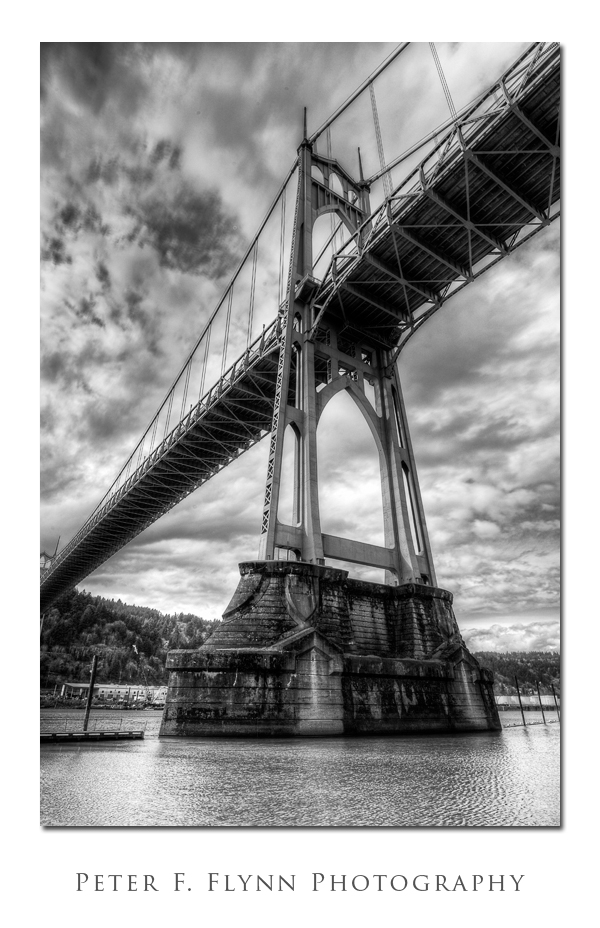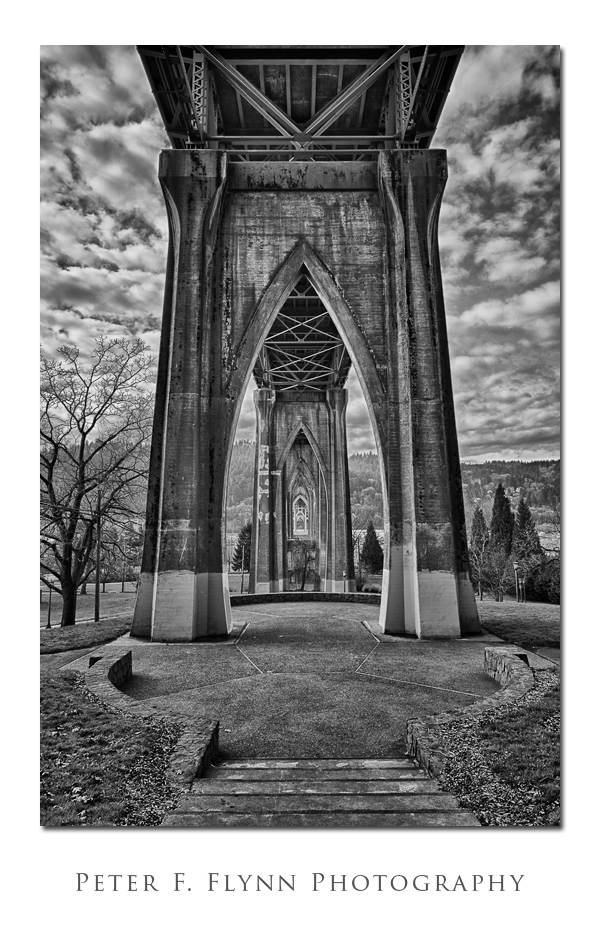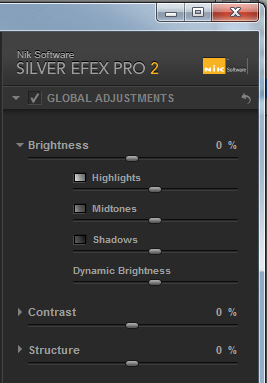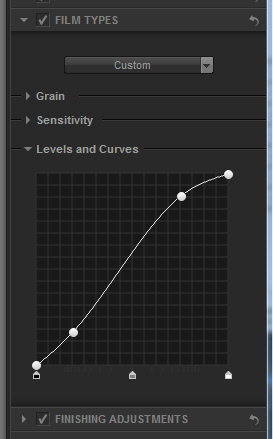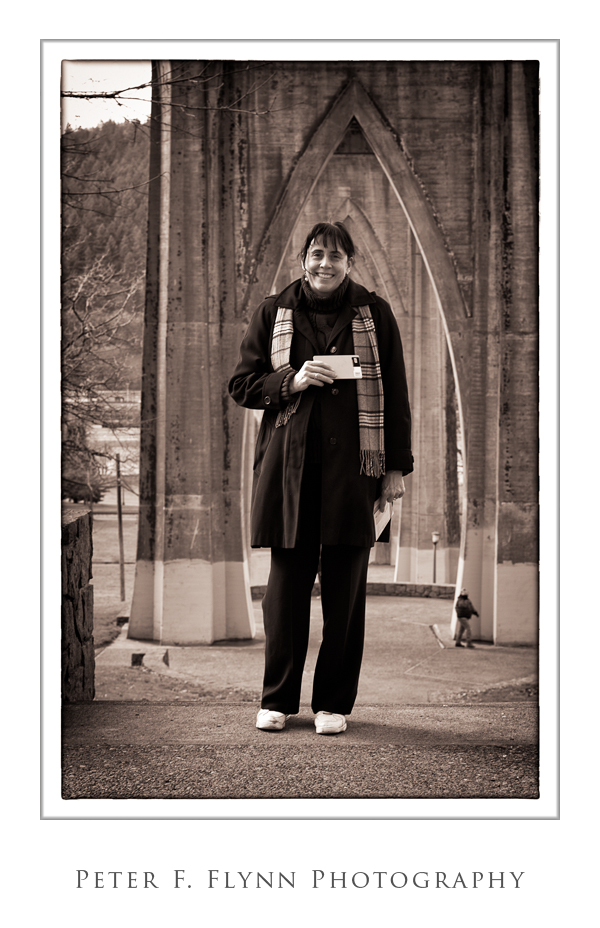In the previous entry (February 28) I introduced the image above, which is a shot of a Camellia bush I converted to BW using Nik Silver Efex Pro 2 (SEP2). In this entry, I’ll review the major functions of the global and parametric Brightness tone controls. In all cases the operation range of the tone controls ranges from -100% to +100%.
Brightness Tone Controls
In addition to global control of brightness, the Brightness control now has four parametric control elements: Highlights, Midtones, and Shadows, all of which work in the way in which we should expect, and in addition, a new function, Dynamic Brightness, has been added.
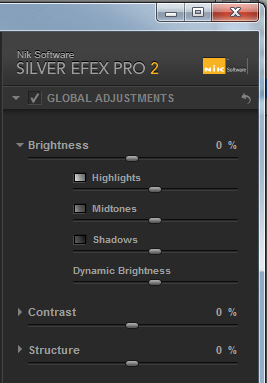
We first consider the effect of the global Brightness adjustment. I’ll show the reference image first, followed by global Brightness set at -25, followed by global Brightness set at +25.
Reference Image (global Brightness set at 0%)

For the image below, global Brightness was set at -25%.

For the image below, global Brightness was set at +25%.

The global Brightness tone controls thus function as one would image, adjusting the overall brightness of the image.
Parametric Brightness Tone Controls
The parametric Brightness tone controls provide a significant improvement in the control over image brightness, and should reduce or eliminate the need to make selective adjustments to image brightness. To demonstrate the parametric controls,. I’ll first again show the reference image, followed by variations in the Highlights, Midtones, and Shadows parametric controls.
Highlights Control
Reference Image: Global Brightness control at 0%, Highlights control at 0%

Highlights control set at -100%

Highlights control set at +100%

The intrinsic luminosity range present in the source image make even relatively extreme Highlights changes seem quite subtle. The effect will obviously be more useful in images that are composed of significant highlights.
Midtones Controls
Reference Image: Global Brightness control at 0%, Midtones control at 0%

Midtones control set at -50%

Midtones control set at +50%

The source image is dominated by midtones, and therefore the influence of the Midtones control makes relatively significant changes in that luminosity range.
Shadows Controls
Reference Image: Global Brightness control at 0%, Shadows control at 0%

Shadows control set at -50%

Shadows control set at +50%

The source image contains significant amounts of shadow regions, and the influence of the Shadows control also makes significant changes in that luminosity range.
Dynamic Brightness
This tone adjustment control is new to SEP2. The description of Dynamic Brightness found on the Nik SEP2 website indicates that:
Moving the slider to the left will darken the image overall, while keeping highlight detail. Moving the slider to the right will brighten the image overall, while keeping shadow detail.
With the source image used here, I find that moving the Dynamic Brightness slider toward negative values seems to darken the shadows differentially more than the midtones and highlights. Oppositely, moving the Dynamic Brightness slider toward positive values, seems to lighten highlights differentially more than the midtones and shadows. It’s an interesting tool, but I’ll have to use it much before I can say how generally useful it ends up being.
Reference Image: Global Brightness control at 0%, Dynamic Brightness control at 0%

Dynamic Brightness control set at +50%

Dynamic Brightness control set at +50%

Level and Curves Adjustments
Under the Film Types control section there is an option for making Photoshop Curves-like adjustments. This adjustment tool was very popular in the original version of Silver Efex. The parametric controls overlap significantly with this tool, however it is still a powerful and intuitive tone adjustment tool.
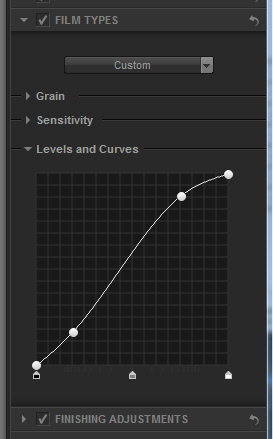

In the next entry, we consider the new Contrast control set.
Copyright 2011 Peter F. Flynn. No usage permitted without prior written consent. All rights reserved.
 Images in this entry were recorded using the Nikon D3s, and the AF-S NIKKOR 16-35mm f/4G ED VR, the AF-S NIKKOR 24-70mm f/2.8G ED, and the AF-S NIKKOR 70-200mm f/2.8G ED VR II lens. Bracketing for the HDR images of the bridge pillar and the support arches consisted of 5 shots at +2 EV, +1EV, 0 EV, -1 EV, and -2 EV. These two HDR images were converted to BW using Nik Silver Efex Pro 2. The image of the Camellia Bush is not HDR, but is a single color image, converted to BW using Nik Silver Efex Pro, masked to let some of the color of the flowers show through.
Images in this entry were recorded using the Nikon D3s, and the AF-S NIKKOR 16-35mm f/4G ED VR, the AF-S NIKKOR 24-70mm f/2.8G ED, and the AF-S NIKKOR 70-200mm f/2.8G ED VR II lens. Bracketing for the HDR images of the bridge pillar and the support arches consisted of 5 shots at +2 EV, +1EV, 0 EV, -1 EV, and -2 EV. These two HDR images were converted to BW using Nik Silver Efex Pro 2. The image of the Camellia Bush is not HDR, but is a single color image, converted to BW using Nik Silver Efex Pro, masked to let some of the color of the flowers show through.