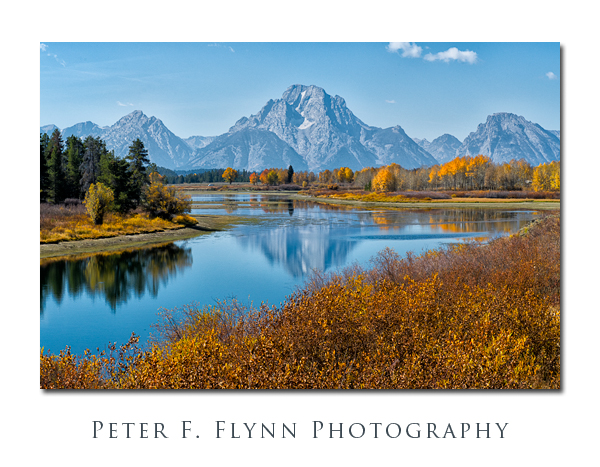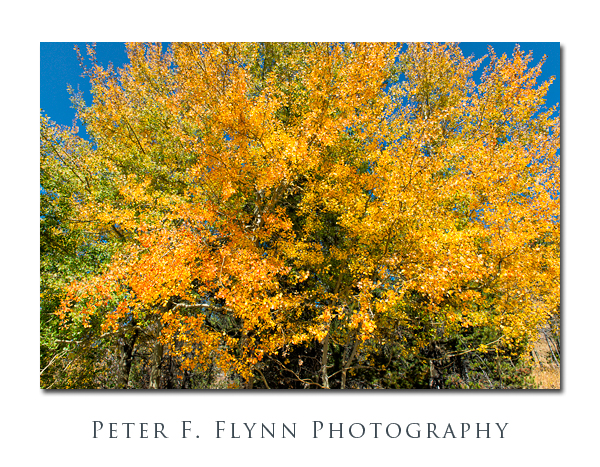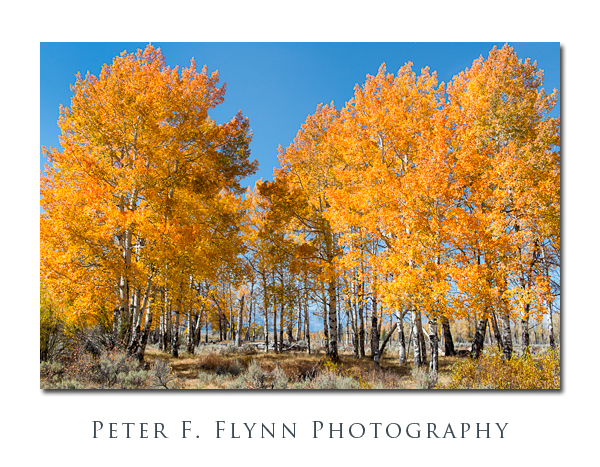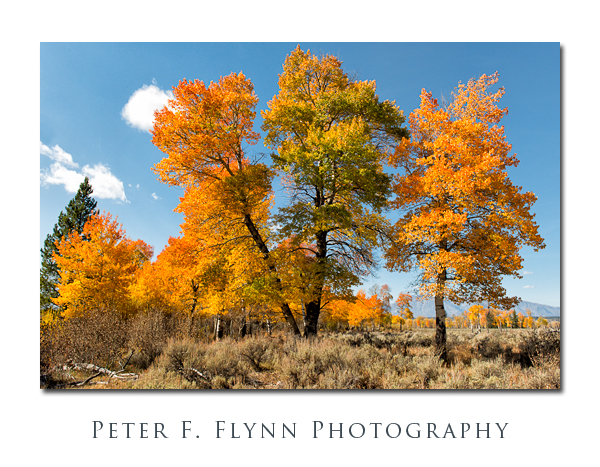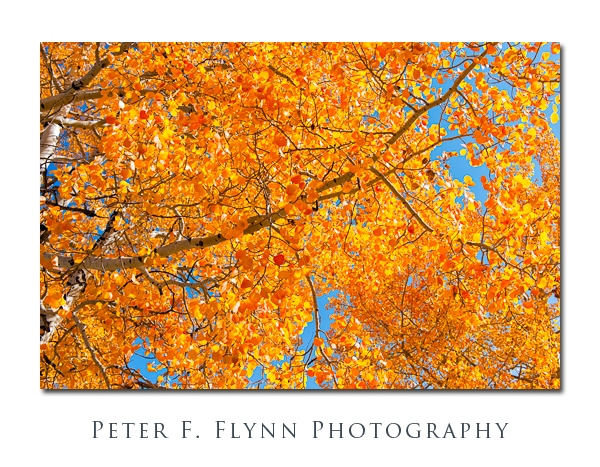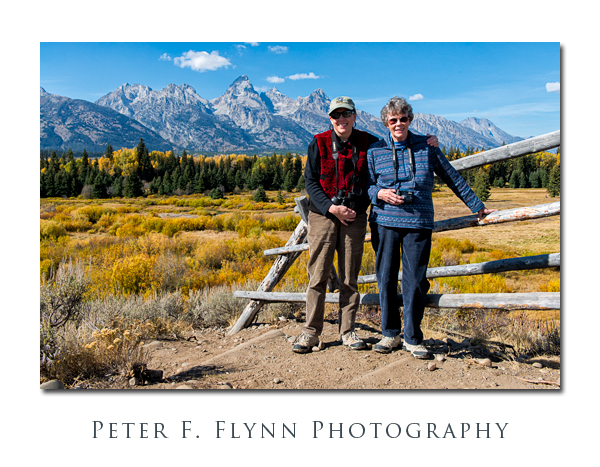Anyone who has tried using iPhoto on the iPad to produce a simple slideshow understands the frustration of setting up the precise order of images. It appears that some folks employ a workflow that dodges the problem, but it is clear that the slideshow feature does not employ a simple intuitive interface for ordering the images.
Enough of the problem, let’s get to the solution. Note that the following protocol applies to images sync’d to the iPad using iTunes.
The approach is simple, but some may find it a little tedious. We do this one by the numbers:
1) Open iPhoto
2) Along the top of the screen you will find, from left to right, buttons for Photos, Photo Stream, Albums, Places. Select Albums.
3) Touch the + symbol in the upper left hand corner of the screen.
4) A dialogue box appears, with a prompt for the name of the new album. Supply an appropriate title and touch the Save button. We’ll use Test for this example.
5) The context shifts to the Photo area of iPhoto and thumbnails of all of the images stored on the iPad will appear. The instruction, Add photos to “Test”. appears above the thumbnails. Select the first image of the slideshow ( a check will appear on the thumbnail) and touch the Done button in the upper right hand corner of the screen.
6) A new album appears with the first image as the album image icon.
7) Touch the new album icon. The title of the album appear along the top center of the screen. To add the second image to the slideshow tough the Edit button in the upper right hand corner of the screen. The butons in the upper right hand corner change to Add Photos and Cancel.
8) Touch the Add photos button. The bank of image thumbnails appears. Select (touch) the thumbnail of the second image that you want to add to the slideshow and touch the Done button in the upper right hand corner of the screen. A check appears on the thumbnail. Touch the Done button in the upper right hand corner of the screen.
9) The context shifts back to the album under construction. You should now see thumbnails for the two images you have added to the new album.
10) Repeat as necessary to generate a complete slideshow.
This is a simple but inelegant solution based on the use of iOS native applications, e.g., iTunes and iPhoto . The order of images cannot be changed after the order has been set – except to trash the show and redesign it. We are investigating alternative apps that will streamline this important process – stay tuned.
Cheers,
P.
Copyright 2012 Peter F. Flynn. No usage permitted without prior written consent. All rights reserved.