I’m often of two minds when it comes to processing images… Is this a color image, or is this a BW image with a color veneer? Only one way to decide, which is to work the image up both ways. Fortunately, most of the processing decisions are independent of the color/BW question. The BW is generated from the final color image as I’ll describe in detail below.
The images above and below are of Black Opal Pool, in Biscuit Basin, Yellowstone National Park. The source image was recorded at noon (MDT) on September 20, 2010, using the Nikon D700 and the NIKKOR AF-S VR Zoom 16-35mm f/4G IF-ED at 35mm. Exposure was f/16 and 1/640s, ISO 500. Nikon circular polarized used. Handheld.
The color version of the image certainly has much to recommend it, e.g., the deep blue sky, the unlikely pale blue of the pool, and the dark green of the tree in the background. Still, I think that the BW version is something one could learn to like as much or more. Slight edge to the color version.
Before moving on to other comparative images, let me discuss my current workflow. My workflow is a dynamic entity, which is constantly changing as my skills evolve, and as new software is released. I currently favor Nikon NX2 for RAW conversion. Although the effects are subtle, I believe that NX2 produces consistently better initial images than does ACR 6.3 . I believe that this is true even with very conservative conversion settings in NX2, e.g.,using *only* white balance adjustment, exposure adjustment, color aberration compensation, and distortion control. The image is subsequently opened in Photoshop CS5. Capture sharpening is applied using the new version of Photokit Sharpener (2.0) – the 2.0 version is a big improvement over an already very useful sharpening package. Depending on the image, I will then apply an Overlay/Darken pass to enhance clouds or high frequency foreground, followed by curves adjustment, followed by creative sharpening to enhance midtone contrast, and finally output sharpening using Photokit. The BW conversion is accomplished using Nik Silver Efex Pro, version 1.007 – 7979 (note that an updated version, 2.0, of the software has just been announced). I’ve worked with all sorts of color-BW conversion routines, and have found nothing that can compete with Silver Efex Pro.
Anyway, back to the images, and below we have a color/BW pair of images of Jewel Geyser in Biscuit Basin. The source image was recorded using the Nikon D700 and the NIKKOR AF-S VR Zoom 16-35mm f/4G IF-ED at 35mm. Exposure was f/11 and 1/1000s (+0.33 EV, corrected in RAW conversion), ISO 200. Nikon circular polarized used. Handheld. The comparison here is challenging because the image has a very different impact in the small size posted here. In full size the contrast present in the BW version works well. Edge to the BW version.
The next pair of images was recorded for Shell Spring. The source image was recorded using the Nikon D700 and the NIKKOR AF-S VR Zoom 16-35mm f/4G IF-ED at 25mm. Exposure was f/11 and 1/400s (+0.33 EV, corrected in RAW conversion), ISO 200. Nikon circular polarized used. Handheld. The source image is practically monochrome, so the BW has the natural advantage. Nevertheless, the yellow color in the core of the spring and the slight warm tint of the sand definitely influence the perception of the scene – note that the WB is bang-on here. Dead heat.
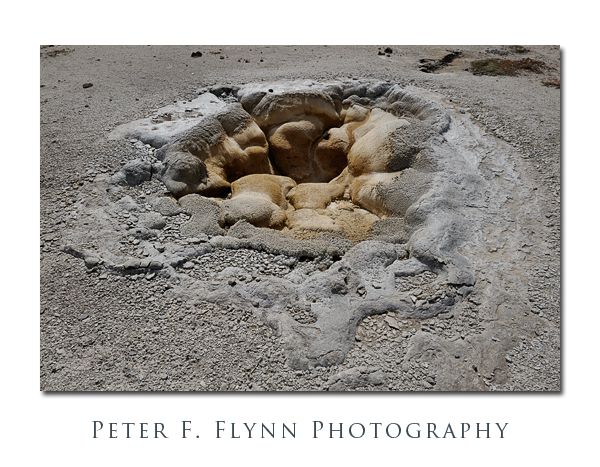 And finally a pair of versions for East Mustard Spring. Wait, is there really a West Mustard Spring? Of course, but it is lame. The source image was recorded using the Nikon D700 and the NIKKOR AF-S VR Zoom 16-35mm f/4G IF-ED at 29mm. Exposure was f/11 and 1/500s (+0.33 EV, corrected in RAW conversion), ISO 200. Nikon circular polarized used. Handheld. Anyway, no question here – the color version provides the key impact.
And finally a pair of versions for East Mustard Spring. Wait, is there really a West Mustard Spring? Of course, but it is lame. The source image was recorded using the Nikon D700 and the NIKKOR AF-S VR Zoom 16-35mm f/4G IF-ED at 29mm. Exposure was f/11 and 1/500s (+0.33 EV, corrected in RAW conversion), ISO 200. Nikon circular polarized used. Handheld. Anyway, no question here – the color version provides the key impact.
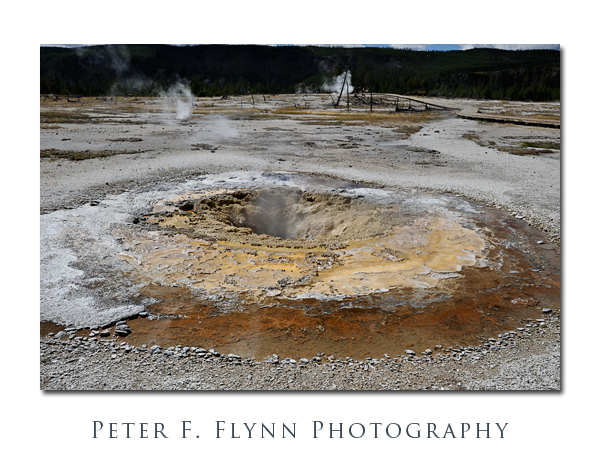 I hope that you have enjoyed this entry. I encourage you to continue to experiment with BW conversion. I have found that working with such images provides new avenues of expression (BW), and also reinforces basic strategies focused on the standard color workflow.
I hope that you have enjoyed this entry. I encourage you to continue to experiment with BW conversion. I have found that working with such images provides new avenues of expression (BW), and also reinforces basic strategies focused on the standard color workflow.
Copyright 2011 Peter F. Flynn. No usage permitted without prior written consent. All rights reserved.
Tags: Biscuit Basin, Black Opal Pool, Jewel Spring, Shell Spring, Yellowstone National Park, YNP
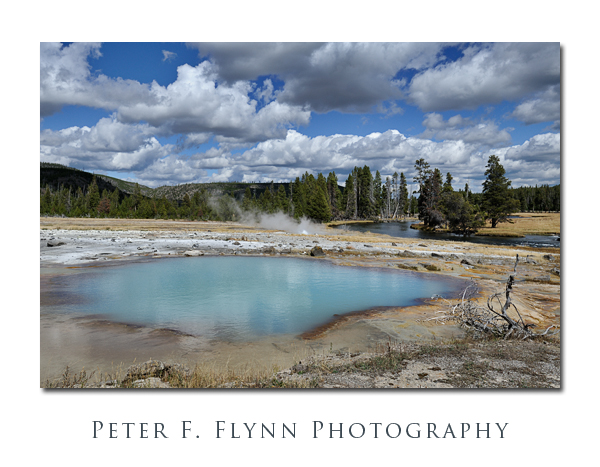
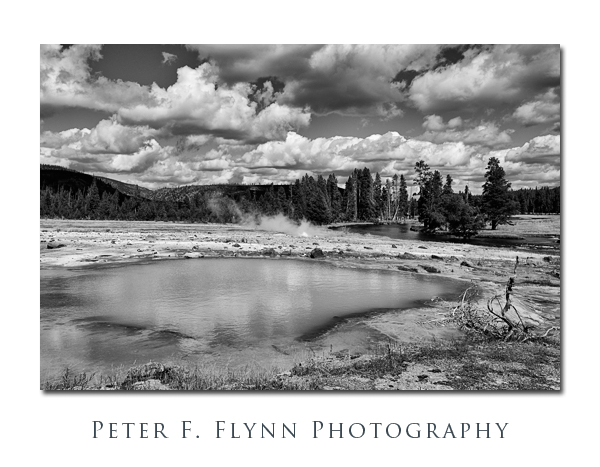
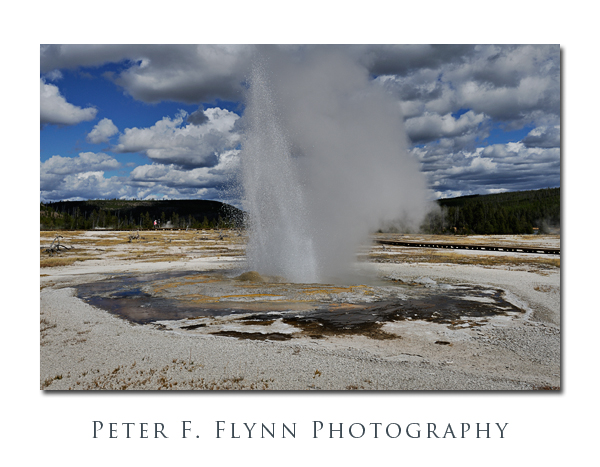
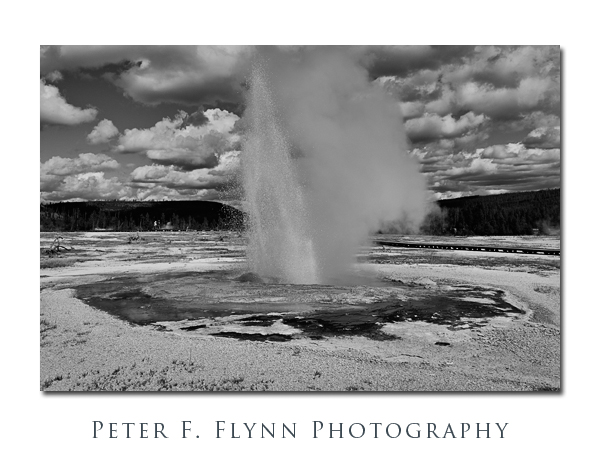
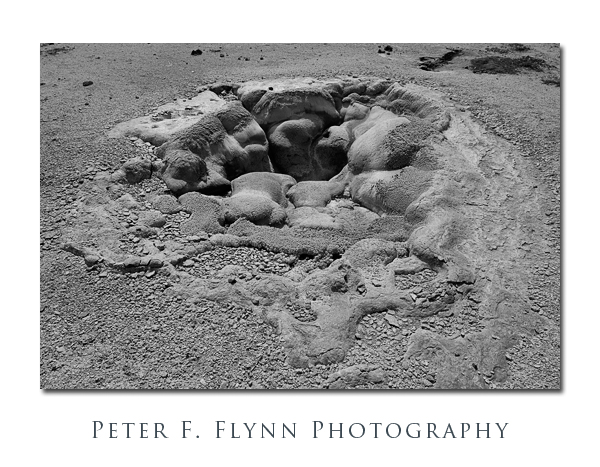

Very educational, I always enjoy the B&W images and comparisons. They remind me of my days in the wet lab dipping sheets of paper into the trays, dodging and burning etc. My fav is the B&W of Biscuit basin.