Blame it on the summer sun… Yeah, it creates all this dynamic range in the luminosity that we have to deal with. I know that I’ve been (over)-emphasizing HDR stuff lately, but I had to do one more entry on the HDR – or maybe I’ll do a bunch more, I don’t know yet! Anyway, I decided to do a comparison and see how it all shakes out in a more or less challenging but representative image. So, dear friends, here we go, first with a standard image with best-effort-in-about-one-minute processing; an HDR image generated using Tone Compressor mode; and an HDR image processing using the Detail Enhancer…
Standard Processing
HDR Tone Compressed
HDR Detail Enhanced
Processing on the standard image consisted of basic adjustments in ACR, including refinements in Exposure, Recovery, Fill Light, Blacks, and Clarity. For the Tone Compressed image I applied the Overlay move to further enhance detail in the highlight (clouds). In the Details Enhanced image I had to blend the image with the results of the post-conversion processed version of the Tone Compressed image to reduce a very strong dark halo effect in the clouds.
The standard image is about all we could hope for given the scene and time-of-day. There is good detail in the river and in the greenery, but of course the sky and clouds are completely gone. In the Tone Compressed image these problems are eliminated. Perhaps the greenery is a bit over-saturated, but when did we ever complain that the color is too strong – we can easily reduce this if desired. I like what happens with the water too – a natural result of combining several images recorded using different shutter speeds. The detail in the clouds is even better with the Details Enhanced image, and here if anything, the greenery seems a little under-saturated. I also like the water here – maybe even better than in the Tone Compressed image.
The source images were recorded on June 19 at 13:30 PST, at the Wildwood Recreation Site, just east of milepost 39 along Oregon Highway 26. I used the Nikon D700 with the AF-S VR Zoom-NIKKOR 70-300mm f/4.5-5.6G IF-ED lens at 70mm. Exposures were f/18 at 1/250s, 1/160s, 1/100s, 1/60s, 1/40s, 1/25s and 1/15s. ISO was set at 200. White balance set to Auto.
Detail Enhancer settings:
Luminosity: 0
Strength: 100
ColorSaturation: 46
WhiteClip: 5.000000
BlackClip: 5.000000
Smoothing: High
Microcontrast: 10
Microsmoothing: 0
Gamma: 1.000000
HighlightsSmoothing: 0
ShadowsSmoothing: 0
ShadowsClipping: 0
ColorTemperature: 0
SaturationHighlights: 0
SaturationShadows: 0
Tone Compressor settings:
Brightness: 3
Compression: 4
Contrast: 2
WhiteClip: 0.000000
BlackClip: 0.000000
ColorTemperature: 0
Saturation: 0
Tags: HDR, HDRI High DYnamic Range Image, Oregon, Overlay Move, Photomatix, Wildwood Recreation Site
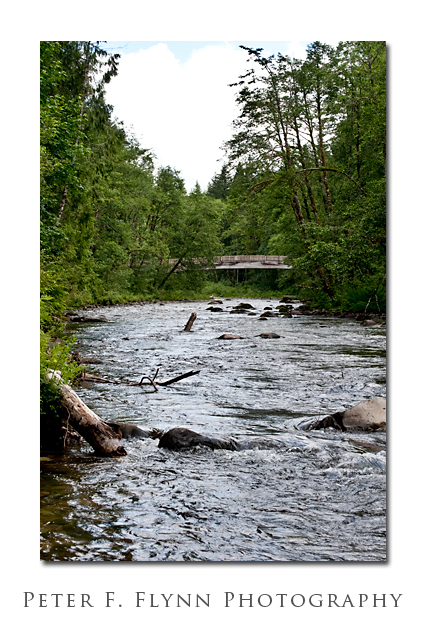
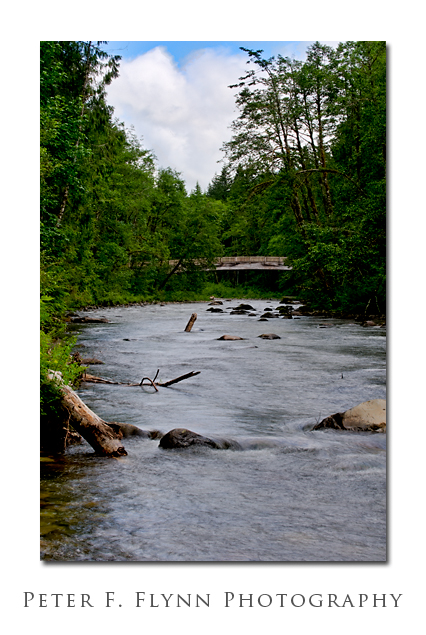
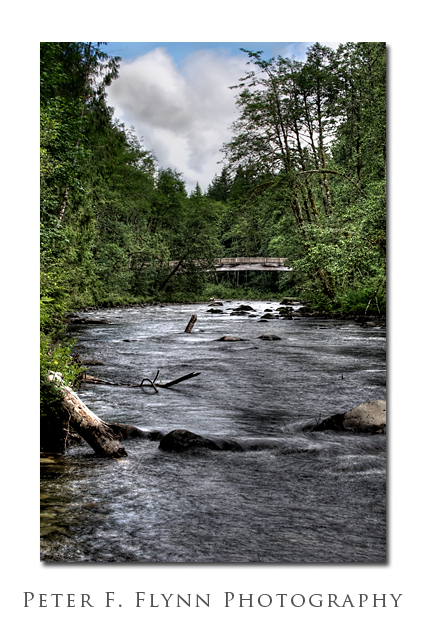
The examples really show the differences between the various methods. Great stuff! Each has its own plus’s and minus’s. I like the tone compressed image (middle) as the greens have the effect of a polarizer. The water gives the impression of a cloudy day.
Hi B,
Thanks for the note. I’m still gaining the hang of the HDR controls. I will post any new examples that make the cut.
Cheers,
P.
I’d be very interested to see what the image would have looked like using a polarizer. Would that have affected the image negatively in any way?
Interesting question. I might have been able to reduce the reflection from the water surface, but given that this is moving water, the effect would have been pretty small. In terms of generating an HDR image, there wouldn’t be any contraindications using a polarizer. BTW, I actually rarely use a polarizer to reduce reflection on water – in my view, the look is unnatural. In fact I really only go for a polarizer when I want to restrict reflection from stone surfaces, e.g., desert varnish.
Cheers,
P.