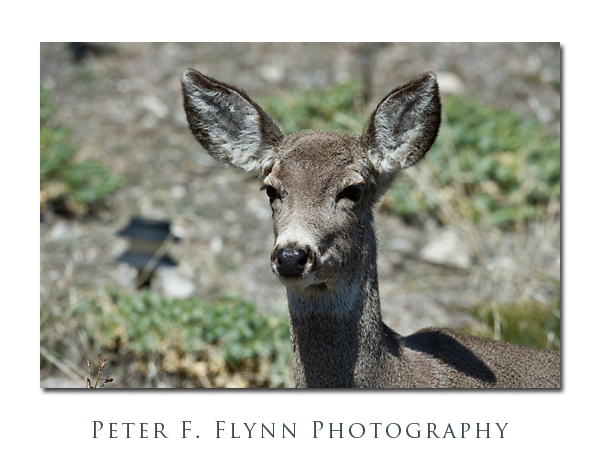 I’m working downstairs framing-up some images when I hear the HP upstairs yelling something… The house rule is that if you cannot see the other guy, they cannot hear you, so this must be a special. I wander upstairs, ‘What? What?’ ‘There’s deer in the backyard’, says the HP. Cool, another chance to try out the tack-sharp 200-400 zoom.
I’m working downstairs framing-up some images when I hear the HP upstairs yelling something… The house rule is that if you cannot see the other guy, they cannot hear you, so this must be a special. I wander upstairs, ‘What? What?’ ‘There’s deer in the backyard’, says the HP. Cool, another chance to try out the tack-sharp 200-400 zoom.
Mule deer frequently visit the backyard of Don Pedro and the HP to munch on the HP’s plants. A bit odd though, for a pair to visit on the day before the vernal equinox in the early afternoon – must still be snowed over up high.
The image above was recorded at 15:30 MST using the Nikon D3s and the AF-S VR Zoom-NIKKOR 200-400mm f/4G IF-ED lens at either 400mm (above) or at 200mm (below) . Exposure was f/8 at 1/2000s, ISO at 800 – Hey I didn’t know what the light would be like outside. And the lens does not disappoint, super sharp, excellent bokeh, great color depth, awesome all around.
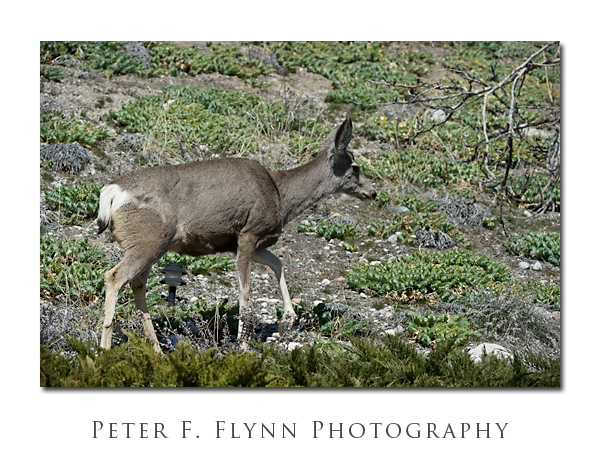 Copyright 2010 Peter F. Flynn. No usage permitted without prior written consent. All rights reserved.
Copyright 2010 Peter F. Flynn. No usage permitted without prior written consent. All rights reserved.
